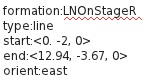Making a Dance Show 4
This is the fourth post in a series about Making a Dance Show. Please read posts 1, 2 and 3 first.
The third post about Making a Show got rather technical in how to use the Dancemaster. This post will get even more technical. I wish there were an easier way, but I don't know what it is. When I write posts like these explaining the details of things I rarely get any feedback, good or bad, but yesterday I got a very nice IM from Guy Wardell. Guy is the one of the forces behind LPBA, which is the group that created the show that convinced me that the DanceMaster is a good control system where you can manage lag like in a split sim. Guy complimented me on the lucid explanation (so far) of the DanceMaster. At least I know I have one reader. Kisses, Guy.
Now, back to SOMBRA ...
At this point I have choreographed the first song in the show I am making and I have put it into the DanceMaster Pro. I still don't have the recordings ready and have not heard from DanLange Diavolo. I may need to go to someone else for the Director's voice, but I will wait a few days.
Since I have some momentum on creating the show, I don't want to stop and wait. Making a show requires a lot of concentrated effort and I like to get it done. In the past when I set an unfinished show aside for a while, I never returned to it. So, I am faced with what to do next. I have two choices. One choice is to choreograph the next song, Oblivion. This will be a quite challenging song to choreograph since Nottoo and Shadow will be dancing different individual dances at the same time and I want to capture a feeling of distance turning to intimacy. The second choice is to work on the between the songs part of the play. These are the the movements and animations that the actors make during the dialog. I have the script written, but the recordings are not done so the exact timing of the dialog I do not yet know.
Well, I decided to do the between the songs part at least through the beginning of Oblivion. Although I don't know the exact timing of the dialog, I can make the avatar movements with an estimated time and make a final timing adjustment later.
Moving an Avatar in a Show
Last year Riddle and I made a show called BUZZ. It featured a lot of movement onstage and for the control system I used the XPOSE. The XPOSE is a good controller for dance sequences and positions. You can position your actors precisely and have different avatars dancing different dances with precision. Unfortunately, the XPOSE does not control movement. With the XPOSE the actors jump instantly from point A to point B. Riddle is working on a video of BUZZ and when he has it done you will be able to see the show complete with this jumping problem. I did everything I could to minimize the jumping in BUZZ but it's still there ... yuck, I want a smooth movement from point A to point B.
This is what the DanceMaster gives you ... precision movement without a jump.
Today, I will work on the beginning of the SOMBRA Show where there is dialog and movement and hopefully get everything done up to the start of the second song, Oblivion.
Setting Up the Start for the Show
As a starting point I edited the DanceMaster Pro 6 that is sitting on the roof of my SOMBRA stage and opened the *SOMBRA notecard. Remember that the *SOMBRA notecard is my PCL (Performance Control Language) notecard that defines the step-by-step process of the play. You have seen it before and here it is so far.
I talked about this notecard in Making a Show 3 and specifically noted the part from .Section Part 15 to the end, which covers the dance sequence for the first song, Quien Sera. Since I now want to insert the movements of the avatars before the first song, I will focus on the PCL notecard before .section Part 15. In the last post I did not say why I had put in the content prior to .section Part 15 but let me now explain.
When you are doing a show, you want as closely as possible for the sound to match the avatar dancing and movements. In past shows I have used a sound check countdown of 3 - 2 - 1 on the stream with the actors all entering in chat the number 1 when they heard the number 1 said. This tells the actors and the audience if they are hearing the stream at about the same time or if they need to toggle or relog. In SL you can't have complete precision of the sound with the movements, but I do all I can to make it as close as possible.
This is particularly important at the beginning of a show. I use a sound cue to know when to initiate the DanceMaster and thus start the avatars moving. Its like clicking on the dance name in your dance HUD when a song begins.
With the DanceMaster Pro you have to place the avatars on invisible dance pads like standing on a pose ball. The dance pads are what change position and move causing the avatar to move. Of course, you have to be on the pad when the show begins, so there is an avatar loading process. You also have to load the show PCL script, *SOMBRA in this case, and make sure the DanceMaster Pro is in what is called dynamic mode. In any show these steps that must be completed before each performance of the show. It's easy and takes just a minute or so.
Of course, once you are on the invisible pad, you have to tell the DanceMaster where to put each avatar. What I do is have a holding position for each avatar after loading but before I click when I hear the sound cue to begin the show. I do this at the beginning of the PCL notecard using .section Part 1. You can see I added the English explanation using the \\ in the PCL notecard. There are a couple of important commands that need to be at the beginning (dynamic on and sync delay 0) and you can read about them in more detail in the DanceMaster Pro instructions, but for what we are doing just accept that they are necessary at the beginning of the show.
So I need to define where I want the two avatars, Nottoo and Shadow, to be placed while waiting for the show to start. You may remember that all positions are relative to the the origin that was defined in the one-time set up. In fact during the set up there is a green cone that is placed at the origin with the coordinates. You can see it in this picture.
While developing the show I leave this cone in place and remove it when I have the show developed. There are also in the inventory folder for the DanceMaster marker cones colored orange. You can place these on your set where you want an avatar to be and they tell you the coordinates relative to the origin. Wow, my math just got easier.
So, it's easy to figure out the coordinates of the starting positions once I figured out where I wanted the avatars to be. For this I took a look at the beginning of the script:
** INTRO MUSIC - Tambour D' Eau, Batterie
** 40 seconds into music script begins
DIRECTOR - Hey Nottoo, are you ready?
** WAIT 3 sec
** MUSIC STOPS
DIRECTOR - Nottoo, can you hear me now? Are you ready?
NOTTOO - Yes, I am ready
DIRECTOR - OK, come on out and let's practice that last number once more.
** Nottoo walks from behind the right curtain and stands at center stage facing the audience
NOTTOO - Here?
Ahh! Nottoo starts behind the right curtain (see it in red). Shadow doesn't appear at first so I looked in the script when Shadow appears. It is when Nottoo is again behind the right curtain back 1 m and to the right 1 m of Nottoo. So, for the starting positions I placed an orange marker cone behind the curtain and found Nottoo's starting x, y, z position to be -7.75, -3, 0.
Now I knew all I needed to position Nottoo and Shadow. I opened the *DM formations notecard and added a new line formation I called LStart:
Finally, I was ready to put the formation and dance information in the PCL notecard. I opened it and added to .section Part 1, which is where I wanted the holding position to be.
I saved all the notecard changes, reset the DanceMaster, loaded the revised *SOMBRA PCL notecard and started the DanceMaster. Then I moved the DanceMaster to section Part 1 and WOOO HOOO there I was standing behind the right curtain facing the correct way
 |
| Nottoo Behind the Curtain |
Hey, this works. The entire set up of the starting position took about 15 minutes. If you have read this far, you should be getting the feeling of the three notecards, *DM dances, *DM formations, and *SAMBRA or the PCL notecard. You add the dances, create the formation, then write a simple process. This is how the DanceMaster show creation works ... over and over.
I put a .pause after the starting position so I could just wait until I heard the sound cue to start the show.
The Show Begins
I have already described how I check the sound. What I am ready to do now is decide on the right cue for clicking to start the show. I looked at the script again and saw the the real movement begins when the Director asks Nottoo to come out to the center of the stage (see the script above).
DIRECTOR - OK, come on out and let's practice that last number once more.
Immediately after this line Nottoo walks from behind the right curtain to 2 m in front of center stage (I want her a little bit closer to the audience than just at center stage). The word OK seems like a good place to click to begin the show. I figured about 4 seconds should be enough for the Director to speak, then Nottoo walks on stage. So, to begin the show at "OK" I had to design a process of waiting four seconds, then Nottoo walking to the center of the stage and turning to face the audience. MOVEMENT!! You may think that this can be done just by using the arrow keys on your keyboard, but you will be really challenged to move to a specific spot on the stage with much accuracy. This is where the DanceMaster shines.
Of course, in this part of the show Shadow remains off stage.
So, my next task was to find the animations I wanted to use, make the correct formations, then use the PCL notecard to control the movement.
I buy a lot of AOs for the stands in them. For a long time I thought I would never use any of the walks that I accumulated from all those AOs. I found a sexy walk in my first week in SL and have used it ever since. But, I did one smart thing in my early SL days. Instead of throwing away those unused walks, I put them in my inventory and even filed them in a walk folder. Now I have a lot of walks to look at. I put on my red dress and stood on the stage facing the correct direction and started testing the walks. You can easily do this by just opening a walk animation from inventory and clicking 'Play Inworld.'
 |
| Testing Walks |
If you don't have a lot of animations, I have set up pads in Dance Central filled with animations separated into different categories, so you can look at the collection I have and maybe find what you need.
It didn't take long for me to find a walking animation that I felt fit the show. I put the walking animation in the DanceMaster.
Next, I thought about what would Nottoo do when she reached center stage. Of course, she would stop walking, then turn left 90 degrees. Since she was relaxed I wanted an animated pose that shows her to be relaxed. Again I went to my inventory and opened my Stands folder. I thought perhaps Nottoo putting one hand on her hip would show what I wanted or maybe she would have her arms folded. To help me select the right stand, I took a look at the Dance Database (look in the upper right of this blog). In the database the animations are divided into Categories (like stands, sits, walks, etc) and further divided into Styles like hands on hips, etc. This is intended to help in this very situation of trying to find the right animation for a show. I sorted the database and it didn't take long to find one that I liked. I put a copy of the chosen stand in the DanceMaster.
I opened the *DM dance file in the DanceMaster and entered the information for the walk and stand I had chosen.
Next, I had to work on a new formation. Remember that formations are used when an avatar's centerpoint stops. I have already defined the formation for where Nottoo and Shadow are at the beginning of the show, now I needed a new formation for Nottoo and Shadow with Nottoo at 2 m in front of center stage (0, -2, 0 from the origin) and Shadow remaining off stage on the right (8.75, -2, 0 from the origin). Again I used a line formation and did the geometry to determine the end point (position 6). This gave me a new formation:
Look again at the PCL notecard again near the beginning as shown here.
Remember that I wanted to start the show when the Director said, "OK come on out ..." Four seconds after clicking Nottoo walks onto the stage. So, the very first thing I have to put in .section Part 5 is a wait of 4 seconds.
.wait 4
Now I am ready to move from the starting formation (LStart) to the formation with Nottoo on stage alone (LNOnStage). The DanceMaster uses a command called tran to accomplish movement. Here is what I put next in the PCL card
tran 4
formation LNOnStage
StN-2=
StS-1=
.wait 4
This means that there is a four second transition from where the show was, in this case formation LStart, to the new formation LNOnStage, and animations labelled StN-2 (Nottoo walking) and StS-1 (Shadow standing) activate. The DanceMaster calculates each intermediate step and moves the avatars from the first position to the second over time.
MOVEMENT!!
The first time I tried movement with the DanceMaster it took me numerous tries and three hours to make it work. I was reading about four instructional notecards and trying to figure out how to do it. I remember well when I tried the umpty-umpth variation and it worked! My avatar actually walked across the stage! I was elated. I know Latins are emotional but this was off the scale. Anyway, you can have the elation without the pain.
Now, I have Nottoo on stage where I want her but she is facing to the left., which is the direction she was walking. Next, I want to turn her 90 degrees and put her in a standing pose. You are beginning to see the level of detail that you have to think about with the DanceMaster. So, I define a new formation LNOnStageF
tran 1
formation LNOnStageF
StN-3=
StS-1=
.wait 8
I use the tran command to set a transition from formation LNOnStage to LNOnStageF of 1 second. This is how long I want it to take for Nottoo to turn 90 degrees. I also start the stand animation for Nottoo. Notice that I have set the waiting time to 8 seconds. The first second of this 8 seconds is used by Nottoo turning. I added more time because I now have her facing the right direction and the conversation with the Director continues:
** Nottoo walks from behind the right curtain and stands at center stage facing the audience
NOTTOO - Here?
DIRECTOR - Yea, that's fine.
** WAIT 2 sec
DIRECTOR - The music starts in three seconds ... 3 ... 2 ... 1
** MUSIC - Quien Sera ... 5 seconds after starting music stops
I estimated 7 seconds for the conversation and the music for Quien Sera to start. Since I don't have the recordings done yet, I will likely have to adjust this time later.
Now I am ready for Nottoo to dance to Quien Sera for five seconds until the music stops. Of course, Shadow remains off stage and does not dance. I have all the animations and formations I need already defined so all I need to do is add to the PCL notecard the following:
QN-1=
StS-1=
.wait 2
QN-2=
StS-1=
.wait 3
The script continues:
** MUSIC - Quien Sera ... 5 seconds after starting music stops
DIRECTOR - I'm sorry, Nottoo, I forgot that for this dance we want to try something new.
NOTTOO - New?
DIRECTOR - Yes, turn on the special lights ... see the switch just off stage to your left?
NOTTOO - Yes
DIRECTOR - Well please walk over there and turn the lights on.
NOTTOO - OK
** Nottoo walks to the right of the stage behind the curtain. There is a thump and the stage is illuminated.
Since I have added to the PCL notecard all that is needed until Nottoo stops dancing, next I have to add instuctions for her talking to the Director facing the front. Again, I already have the formations and animations I need, so I just add to the PCL notecard the following:
\\Nottoo stops dancing
StN-3=
StS-1=
.wait 7
This gives 7 seconds for the conversation to take place between Nottoo and the Director with Nottoo facing forward and in a stand. I may need to adjust this amount of time once I have the actual recordings.
When the Director asks Nottoo to look to her left at the switch for the lights, I wanted to have a standing animation with her looking left. Unfortunately, I didn't find one and did not want to make one. Instead I decided to turn Nottoo 90 degrees to her left. This requires a new formation:
\\Nottoo turns to look at the switch
tran 1
formation LNOnStageR
StN-3=
StS-1=
.wait 6
This should be looking familiar to you by now. One of the nice things about the DanceMaster is that when you make formation changes but do not change the animations, the animation does not restart. This makes for a smooth formation change. This will be especially important when we get to dancing where the avatars are way off the center point when a formation transition occurs.
You may notice that we are going faster now in creating the show. I have Nottoo facing the right direction and ready to walk back off stage to the audience's right to turn on the lights. I could define another formation for Nottoo and Shadow both off stage facing east, but I want to minimize my formations. So, for controlling the walking to have Nottoo facing the correct direction I use the same formation for her when she was off stage facing west and add what Bryndyn calls an attribute to the tran command. I had always considered attributes to be things like a good personality or well-shaped boobs, but here it is used in the context of modifying the tran command. In fact, we have already used an attribute of the tran command when we added the time in seconds after it. With the DanceMaster you can also specifiy movement in a straight line or an arc and you can specify the direction the avatars face. Here is what I added to the PCL notecard to make Nottoo walk off stage facing east:
\\Nottoo walks off stage to turn off the lights
tran 4 0 old
formation LStart
StN-2=
StS-1=
.wait 4
The attributes for the tran command have Nottoo moving for 4 seconds in a straight line (0 since 1 means a curve) using the "old" formation direction, i.e. facing east.
At this point I again have Nottoo and Shadow off stage. Here is the section of the script where we are:
** Nottoo walks to the right of the stage behind the curtain. There is a thump and the stage is illuminated.
NOTTOO - Is that what you want?
DIRECTOR - Yes, now come back and let's finish up.
** Nottoo walks back to center stage and her shadow follows
Once Nottoo is off stage she is turning on the lights. I could have had the DanceMaster rezz the stage background at this point, but instead I will use the script that I mentioned in a Making a Show 2. The background goes from black to red. I estimated about 7 seconds for the lights to come on and the conversation of Nottoo and the Director. So, I changed the .wait time that I had entered for Nottoo walking off the stage to 11:
\\Nottoo walks off stage to turn off the lights
tran 4 0 old
formation LStart
StN-2=
StS-1=
.wait 11
Now I am ready for Nottoo and Shadow both to walk on stage. Since this is a significant event I decided to start a new .section in the PCL notecard. The .section control statements are very useful because you can start the DanceMaster at any .section. This is great when you want to work on a specific section of the show and don't want to see it all. It also provides entry points to the show if something gets messed up. So, here is the .section I added to the PCL notecard.
.section Part 10 \\Nottoo and Shadow enter the stage and go to the center
The starting formation for Nottoo and Shadow are already set, but the positions on stage and the formation that sets it are not defined. Well maybe they are, since in Making a Show 3 we already created the first dance and the associated formation for it. So, all we need to do is have Nottoo and Shadow walk together to the right place where they turn left then are ready to dance to Quien Sera.
The walks are the same as used before and I decided to use the same stand while turning. This means no new entries in the *DM dances notecard for Nottoo, but I still need to add the walk and stand for Shadow. Here is what I added for Shadow (the last two lines):
.section Part 10 Nottoo and Shadow enter the stage and go to the center
tran 4 0 old
formation L1
StN-2=
StS-2=
.wait 4
This allows both Nottoo and Shadow to walk across the stage together keeping the distance the same. Making two (or more) avatars move together with precision is not possible any other way but with the DanceMaster.
Now Nottoo and Shadow are at positioned at the right coordinates at the center but facing east. You really have to pay attention to detail with the Dancemaster. We need to turn them to the left.
Before I do that I look at the next part of the script.
** Nottoo walks back to center stage and her shadow follows
DIRECTOR - For this dance I want you to have a shadow.
NOTTOO - Shadow?
DIRECTOR - Shadow .... 'sombra' in Spanish
NOTTOO - Oh, a shadow.
** Nottoo turns and looks at the shadow, then turns back
NOTTOO - I have never seen a shadow in Second Life
DIRECTOR - Well, don't get too attached to it. It's just for this number.
** WAIT 2 seconds
DIRECTOR - Okay ... 3 ... 2 ... 1
** MUSIC - Quien Sera
To make Nottoo and Shadow turn to the left I add to the PCL notecard the following:
tran 1
formation L1
StN-3=
StS-3=
.wait 8
This has Nottoo and Shadow taking one second to turn to face the audience and take 7 seconds to talk with the Director about shadows. To make Nottoo turn to look at her shadow I use a left turn animation, which I added to the DanceMaster and to the *DM dances notecard for both Nottoo and her Shadow:
StN-3=
StS-3=
.wait 12
Then Nottoo and Shadow dance.
Wow! I was ready and wanted to test what I had created, so I loaded both Nottoo and Shadow on the DanceMaster and activated it with the entry in chat of /7 .go Part 1. Woo Hooo, there we (Nottoo and Shadow) were standing at attention waiting for the show to begin. I entered enter in chat /7 .go Part 5. The DanceMaster communicates on channel 7.
IT WORKED! HAHAHAHAAH!
Well, almost worked. Nottoo walked on stage at the right time and turned but not to face the audience rather with her back to the audience, and the second time she didn't turn to look at her shadow. Fortunately, the DanceMaster provides in chat a step-by-step account of what happens and here it is with my comments in red:
[20:16] DanceMaster Pro: Running performance '*SOMBRA' at section 'Part 1'
[20:16] DanceMaster Pro: Formation transitions are already dynamic
[20:16] DanceMaster Pro: Sync delay is now 0.000000
[20:16] DanceMaster Pro: Switching to formation: LStart
[20:16] DanceMaster Pro: Switching to dance: standing at positions 1
[20:16] DanceMaster Pro: Switching to dance: standing at positions 4
[20:17] Nottoo Wise: Good luck shadow hahahaah
[20:17] Nottoo Wise: now i enter in chat /7 .go Part 5
[20:17] DanceMaster Pro: Running performance '*SOMBRA' at section 'Part 5'
[20:17] DanceMaster Pro: Setting 4.0 second transition with curve 0.0 and orientation 'line' for all positions
[20:17] DanceMaster Pro: Switching to formation: LNOnStage
[20:17] DanceMaster Pro: Switching to dance: D2638-Walk.N (185cm) at positions 1
[20:17] DanceMaster Pro: Switching to dance: standing at positions 4
[20:17] DanceMaster Pro: Setting 1.0 second transition with curve 0.0 and orientation 'line' for all positions
[20:17] DanceMaster Pro: Switching to formation: LNOnStageF
[20:17] DanceMaster Pro: Switching to dance: D2035-Stand.N (185cm) at positions 1
[20:17] DanceMaster Pro: Switching to dance: standing at positions 4
[20:17] DanceMaster Pro: Switching to dance: *AMIMATION* Sexy Pose_015 at positions 1
[20:17] DanceMaster Pro: Switching to dance: standing at positions 4
[20:17] DanceMaster Pro: Switching to dance: *White Silk at positions 1
[20:18] DanceMaster Pro: Switching to dance: standing at positions 4
[20:18] DanceMaster Pro: Switching to dance: D2035-Stand.N (185cm) at positions 1
[20:18] DanceMaster Pro: Switching to dance: standing at positions 4
[20:18] DanceMaster Pro: Setting 1.0 second transition with curve 0.0 and orientation 'line' for all positions
[20:18] DanceMaster Pro: Switching to formation: LNOnStageR
[20:18] DanceMaster Pro: Switching to dance: D2035-Stand.N (185cm) at positions 1
[20:18] DanceMaster Pro: Switching to dance: standing at positions 4
[20:18] DanceMaster Pro: Setting 4.0 second transition with curve 0.0 and orientation 'old' for all positions
[20:18] DanceMaster Pro: Switching to formation: LStart
[20:18] DanceMaster Pro: Switching to dance: D2638-Walk.N (185cm) at positions 1
[20:18] DanceMaster Pro: Switching to dance: standing at positions 4
[20:18] DanceMaster Pro: Setting 4.0 second transition with curve 0.0 and orientation 'old' for all positions
[20:18] DanceMaster Pro: Switching to formation: L1
[20:18] DanceMaster Pro: Switching to dance: D2638-Walk.N (185cm) at positions 1
[20:18] DanceMaster Pro: Switching to dance: D2638-Walk.N (185cm) at positions 4
[20:18] DanceMaster Pro: Setting 1.0 second transition with curve 0.0 and orientation 'line' for all positions
[20:18] DanceMaster Pro: Switching to formation: L1
[20:18] DanceMaster Pro: Switching to dance: D2035-Stand.N (185cm) at positions 1
[20:18] DanceMaster Pro: Switching to dance: D2035-Stand.N (185cm) at positions 4
[20:18] DanceMaster Pro: Unknown dance: StN-4D
[20:18] DanceMaster Pro: Unknown dance: StS-4D
[20:18] DanceMaster Pro: Switching to dance: D2035-Stand.N (185cm) at positions 1
[20:18] DanceMaster Pro: Switching to dance: D2035-Stand.N (185cm) at positions 4
[20:18] DanceMaster Pro: Switching to formation: L1
[20:18] DanceMaster Pro: Switching to dance: *AMIMATION* Sexy Pose_015 at positions 1
[20:18] DanceMaster Pro: Switching to dance: *AMIMATION* Sexy Pose_015 at positions 4
[20:18] DanceMaster Pro: Switching to dance: *White Silk at positions 1
[20:18] DanceMaster Pro: Switching to dance: *White Silk at positions 4
[20:19] DanceMaster Pro: Switching to dance: *Heat Wave at positions 1
[20:19] DanceMaster Pro: Switching to dance: *Heat Wave at positions 4
[20:19] DanceMaster Pro: Switching to dance: *Crushed Velvet at positions 1
[20:19] DanceMaster Pro: Switching to dance: *Crushed Velvet at positions 4
[20:20] DanceMaster Pro: Switching to dance: *Yes Mistress at positions 1
[20:20] DanceMaster Pro: Switching to dance: *Yes Mistress at positions 4
[20:20] DanceMaster Pro: Switching to dance: *Yes Master at positions 1
[20:20] DanceMaster Pro: Switching to dance: *Yes Master at positions 4
[20:21] DanceMaster Pro: Switching to dance: *Hip-notized at positions 1
[20:21] DanceMaster Pro: Switching to dance: *Hip-notized at positions 4
[20:21] DanceMaster Pro: Switching to dance: *AMIMATION* Crouching_001 at positions 1
[20:21] DanceMaster Pro: Switching to dance: *AMIMATION* Crouching_001 at positions 4
I had two errors in what I had created. The first was Nottoo turning the wrong way when she comes on stage the first time. Oh oh, I had her face north in formation LNOnStageF when she should have faced south. Whoops, where is my compass? Hahahaah. I changed the formation in the *DM Formations notecard to this:
StN-4D
StS-4D
when they should have been
StN-4=
StS-4=
Well, that was easy to fix :-)
Then I saved all my changes, reset the DanceMaster, loaded the revised PCL notecard, turned on dynamic and started it up.
HAHAHAHAH .... WOOOO HOOOO .... IT WORKS
Here is a pic I made of Nottoo and Shadow dancing together.
:-)))
Well by this point I had spent about three hours doing this movement with the Dance Master, I would guess I have about 12 hours in the show so far. I think I will stop here for now. I wanted to get all the movement done to the beginning of the next song, Oblivion, but I forgot that I will need to make an anim to do that and quite a bit of explanation will be required for how I do it. I will put that in the next blog post on Making a Dance Show.
Closing Remarks
If you have made it this far, you can use the DanceMaster.There are a huge number of details that you need to learn but Bryndyn's notecard explanation of details is really good. The important thing is now you know how to use the DanceMaster and the concepts of how it works. The remaining posts won't get any easier. I plan to challenge my own skills in this show by doing some really difficult choreography combined with the capabilities of the DanceMaster, but I think you can with some work utilize your own skills and creativity to use the full capabilities of the DanceMaster in your own shows.
So, that's it for now.
xxx
Nottoo