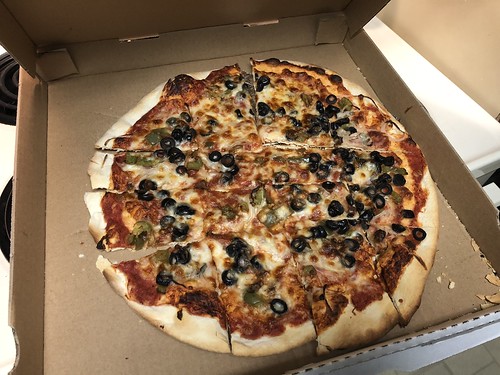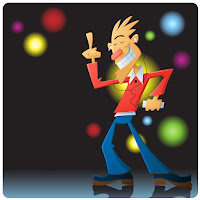It's a pretty simple concept - the less your viewer sees, the less it will have to think. The less it has to think, the more it can focus its resources on the performance. The more it focuses its resources - the better the experience you'll have at your favorite show!
Alas, though I love swimming in a sea of beautiful people, there is always a price. All that sexiness requires system resources, especially in a crowded theatre. You can redirect those resources to the performers on the stage, breathing a contented sigh of relief as you sink back into your chair with champagne in hand. How? Channel your inner magician and make your audience disappear - easily!
Derender them. Presto Chango! Shazam! Abracadabra! (Make sure to do some magician-like flourishy hand waving and a wiggle or two - it's all about showmanship ya know.)
First though, what is derendering? Some SL viewers, such as Firestorm, have the ability to derender people or objects. Derendering basically makes the object/person disappear. Your viewer un-displays them and acts as though they visually don't exist. This saves resources because to you and your viewer they become invisible and their complexity is now zero. Nada. Zilch.
 |
| Derender from your people list - highlight one or more names, right click and select Derender |
 |
| Derender from someone's name tag: Right click on their name tag and select Derender |
Whoa! That woman with the bright pink flower polyester pants making your eyes bleed? Right click on her name in the People list and choose derender - poof! She's gone! (Well, not gone, gone - that's what eject is for), but you don't have to see those pants anymore! <breathes a sigh of relief>. If you are near fainting over your keyboard in agony and need to make her vanish even faster, right click on her nametag and select derender. All is right with the world again! The birds are singing, the sun is shining, and the bunnies are hop hop hopping around.

Sure, that helps with the fashion emergencies, but what about performances? You could derender people one by one or multiple at the same time from your People list - but what about the dancers? You don't want to accidentally derender them!
(I've done that - derendered the dancers on stage by accident... It gets really awkward when they ask "how did you like my performance". uhhhh)
There's an easier way to make the audience vanish and still see all the dancers in all their gloriousness! Let's investigate here <put on your Sherlock Holmes hat...
now>:
Fact #1 - if you derender a piece of furniture an avatar is sitting in, the avatar also disappears
Fact #2 - once the avatar stands up, they will be visible again (that's a good thing)
Fact #3 - derendering is temporary. Once you teleport off the sim and back again, whatever was derendered and not blacklisted will reappear.
Quick note: what is blacklisting. Blacklisting is adding a person, object, sound, etc. to a special list which tells your viewer not to ever show that person, that object, or play that sound until you remove them from the list. If you blacklist an avatar, it doesn't block them from talking to you and it doesn't prevent you from seeing them on the radar. They'll be like the invisible man...forever...until you remove them from the list. For the purposes of this blog, always choose Derender, not Derender and Blacklist.
continuing on....
Fact #4 - using world area search, you can search for the name of the furniture, like "Gemma 2 Leather Chair" at Elysium, and then see all the copies of that piece of furniture.
Fact #5 - you can select all said pieces of furniture and select edit (it's getting good here)
Fact #6 - with the furniture selected, right click on one piece of highlighted furniture in the theatre and TA DA! You can select derender. Whoosh - no more chairs and no more avatars sitting in the chairs.
Interesting indeed, isn't it my dear Watson? Let's recreate the scene:
STEP 1: Arrive at the venue and sit in a chair. (Always sit in a chair, that reduces lag too.)
STEP 2: Right click on the chair and select edit. Copy the
main part of the chair name.
 |
Oh look! I think it's Babypea's rezday today!
|
STEP 3: Open World Area search and paste the main part of the chair name in the find tab, in the object name block. Press the search key and give it 20 seconds or so as it finds all the copies.
Holding your shift key, click the first and last item on the list which will select all 53 copies of the chair.
STEP 4: Right click within the highlighted list and select Edit. You should now see all 53 chairs highlighted.
STEP 5: If you are sitting in one of the highlighted chairs, hold down your shift key and click on your chair to deselect it.
Notice my chair is NOT highlighted, area search says there are 53 chairs, but the edit window says only 52 chairs are selected. Our Unfortunate Test Subject's chair is about to go poof, but not my mine!
STEP 6: Right click on one of the highlighted chairs in the audience and select Derender.
 |
| Yep, I right clicked on his chair which is one of the chairs selected (see the blue and yellow). He's a goner for sure... |
STEP 7: Enjoy the show! Notice our test subject has vanished and there is now only 1 chair listed in area search - MINE! Bwahahaha
 |
| Ahhh...enjoying the place all to myself |
If there are couches or other pieces of furniture, you can repeat this process until the audience is derendered. It is much more accurate and faster than trying to select names in the People list, and with just a little practice you can have your audience de-rendered within a minute or two.
Other things to know:
1. If you derender your own chair, it may toss you out of it. (I've only had this happen with individual seats, not flying boats, buses, trains, mass transit pelicans. YMMV)
2. If an avatar arrives and sits in a chair you've derendered, they will automatically vanish until they stand up again.
You will be amazed at the difference derendering the audience can make! Practice during a non-show day and make it a habit!
Beating the lag monster...once step at a time.
~ Eva Harley
https://harleyquinadventure.com/